Sometimes we need to store configuration data as a table with the ability to add new roles. This functionality already exists in Magento 2. Let's look in detail.
Add backend model in system.xml
So you have an field 'table' in system.xml. Add frontend and backend models.
The backend model (Magento\Config\Model\Config\Backend\Serialized\ArraySerialized) will encode and decode data between config and DB table core_config_data.
The frontend model will render your table.
Notice frontend model name style:
- ArmMage is the vendor name.
- Config is the module name.
- Block\System\Config\Form\Field is the usual path to the class.
- Table is a frontend model. It's time to check it.
Create frontend model
2.1 Create class ArmMage\Config\Block\System\Config\Form\Field\Table
2.2 Extends it with Magento\Config\Block\System\Config\Form\Field\FieldArray\AbstractFieldArray
2.3 Add method _prepareToRender
Ok, here let's move step by step. This is a minimum to get the table in the config
protected function _prepareToRender()
{
$this->addColumn('column_1', []);
$this->addColumn('column_2', []);
}
In parent class there are two properties:
_addButtonLabel - the label of a button. By default: Add.
__addAfter - show/hide the 'Add After' button. By default: true.
Let's rename the 'Add' button and hide the 'Add After' button.
protected function _prepareToRender()
{
$this->addColumn('column_1', []);
$this->addColumn('column_2', []);
$this->_addButtonLabel = 'Add Row';
$this->_addButton = false;
}
Now let's add params to our column. There are five parameters of the column:
label - a label of column (Default: 'Column');
size - width of column;
style - css style;
class - css attribute 'class';
renderer => false.
$this->addColumn('column_1', [
'label' => 'The First Column',
'size' => '20%',
'style' => 'background-color:blue',
'class' => 'required-entry',
]);
$this->addColumn('column_2', [
'label' => 'The Second Column',
'size' => '80%',
'style' => 'background-color:green',
'class' => 'number',
]);
That's enought to create and edit table. Good luck!

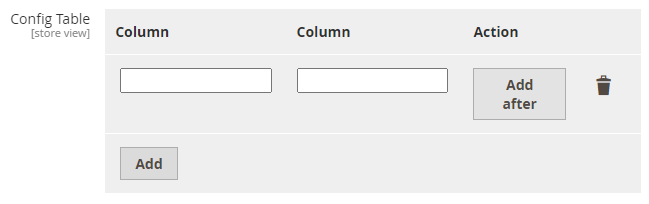
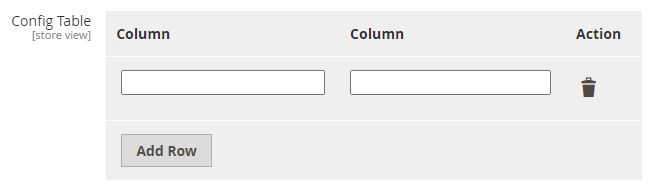
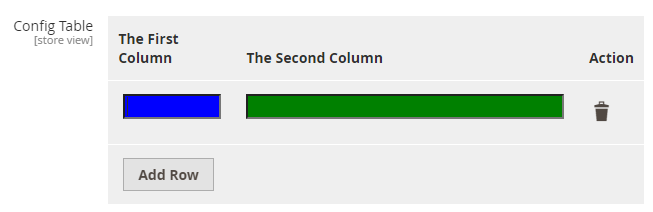

Comments